Lots of talk about display sizes and resolutions everywhere, here is my comparison table to get the facts together: (Mac) Display Resolution Comparison
Update: now using a read only shared numbers spreadsheet on iCloud.
Andreas Netzmann's weblog
Lots of talk about display sizes and resolutions everywhere, here is my comparison table to get the facts together: (Mac) Display Resolution Comparison
Update: now using a read only shared numbers spreadsheet on iCloud.
I really do like my Apple TV, it’s just amazing how capable this little gadget is. But it could do a lot more with little effort. There is one thing that really bugs me: You are not able to log in to your flickr account, which means you are not able to view any photos on flickr which are not publicly visible. Viewing my cloud-stored photos on the big screen was one of the main reasons why I bought an Apple TV.
The only official way to get this fixed is requesting Apple to enhance the new Apple TV. So please file enhancement requests using the online Apple TV Feedback form: http://www.apple.com/feedback/appletv.html if you also would like to view your private photos on flickr using your Apple TV (2G).
I just discovered a cool GPS track editing and planning tool for Mac OS X, it’s called TrailRunner (http://www.trailrunnerx.com). Have been playing with just for an hour trying to plan a hiking tour for 1st of May and are quite amazed how many features are included and how well it is designed.
It has integrated several online map services (Google, Openstreetmap, Bing, …) to show your tracks on road maps, terrain maps and satellite or aerial photos.
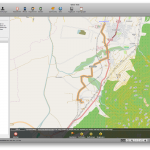
There are some free apps on the Mac App Store nowadays, so there is no need anymore to manually create ringtones from music files in a multi step error prone process. I use iRingtones for this purpose.
There was one thing driving me nuts working with the Apple spreadsheet application Numbers, which was introduced with iwork 08. It’s trying to edit a table cell without using the mouse. When you worked with Excel before, you are used to just press F2. But I couldn’t find a keyboard shortcut to do same in Numbers. But there is one, although it was hard to find in the documentation:
Press Option (Alt) + Return to edit the value of a selected cell without having to use the mouse to click the cell.
I just downloaded the new wordpress iPhone App and am really curious if and how it’s working. So I started right away writing this little post.
So far I am quite impressed how easy and straight forward it was to get the app configured and the first few lines online.
I try to do a little more by adding a photo I took during our Norway holiday this June right from my iPhone’s library.