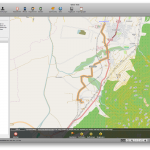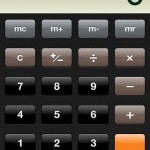It’s been almost four years since I bought my second Generation Apple TV, which I (still) really like for its capabilities, but there was one thing which annoyed me right from day one:
Flickr integration was very limited. It wasn’t even possible to log into your Flickr account and view your private photos, only pictures you were sharing publicly were available via Apple TV.
What a surprise last week when I turned on my Apple TV, there was a new Flickr icon and yes, it got a nice visual refresh, new features and finally the possibility to log in and view your private pictures with its latest update.
You can connect your Apple TV to your Flickr account by entering a code shown on your tv screen at flickr.com/appletv
Thanks Apple TV team (thanks Michael if you are reading this), thanks Flickr.
I am not sure how much I will actually use this feature since iCloud Photo Library is coming with iOS 8 this fall, but it’s good to see such a substantial improvement also in a long time Apple TV feature.
I am also waiting for an Apple TV SDK since my first WWDC in 2012. Maybe next year 😉