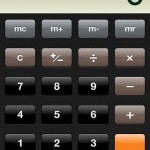Recently I was surprised that I have some screenshots of my iPhone in my photo gallery on the phone. Now I learned that it is really easy to take screenshots with your iPhone at any time:
Just hold the Home button pressed and then press the standby button. That’s it! The screenshot will be saved in your photo gallery immediately.
I added an example shot of the calculator on my 3GS, which I took just a few minutes ago.